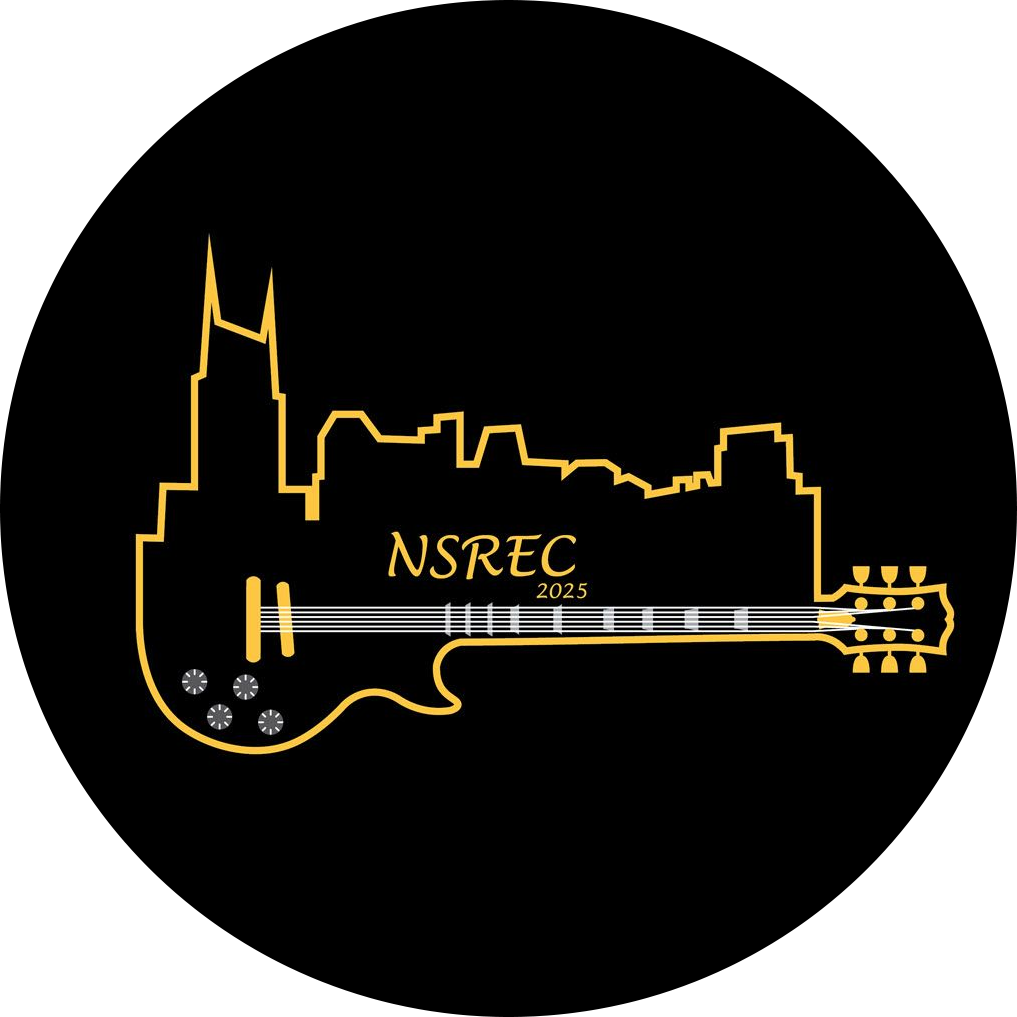2022 IEEE Nuclear and Space Radiation Effects Conference
Guidelines for Poster and Data Workshop Presentations
Preparing your poster
Developing an effective poster presentation is a challenge. Care is needed to ensure that the visual information can be clearly read and interpreted, even in a digital format. While the poster will be fully “zoomable,” fonts should be professional and legible on screen. Content should follow a clear progression and tell the highlights of your work. The poster session provides an opportunity to show data, photographs, charts, and illustrations in detail beyond what is possible to share during an oral presentation, but large blocks of text are often better suited for the final paper (if accepted).
In past NSREC poster sessions, printed poster area was approximately 91 inches (wide) x 44 inches (tall) (2.3 m wide x 1.12m tall), an approximately 2:1 aspect ratio. This year the posters will be submitted as JPEG or PNG images with a maximum file size of 3 MB. You have discretion to choose the exact resolution and aspect ratio of your poster, but it is recommended that a 2:1 ratio be the baseline and at least 4000 x 2000 pixel size is highly desirable. Past NSREC posters saved at 5376 x 2534 pixels were able to compress under 3 MB without substantial degradation, including a few photographs and many charts. It is reasonable that your poster will not be readable at full zoom, though the general structure of your content should be clear. Use of scroll/zoom features are expected to explore details of the work, much as you might move from one section to the next in person. A multiple-column approach is recommended, so that a viewer may zoom in to a section in its entirety, then move to the next section of your poster without frequent scrolling back-and-forth (as in the previous image).
Ideally, the title, section headings, and author list would be legible at the top zoom level. The viewer would zoom in to individual sections to explore in detail. The same poster from the previous is shown below, this time zoomed in, with a red circle representing the speaker’s ability to point to areas of interest during the live discussion. The video boxes for visitors to your poster are shown at the top.

Limit posters to significant data, details, graphs, and key experimental results that help to explain the most important points of your work. Don’t try to get everything in the written paper on the poster, just the main points. Photographs can also be effective, but should be large enough to be easily viewed and address key points.
Lettering size and font selection are important. With a digital image that may vary in size, resolution, and zoom level it is difficult to specify a minimum font size in points for all posters. Instead, ensure that your text is clearly visible (not pixelated/blurry) when viewed at 100% zoom, and consider that not all users will have large or high-quality monitors. Bold headings and colorful graphs can be especially effective in making your poster easy to read. You need to be creative and present only clear, readable data tables and graphs.
As a guide, a poster created at 56”x26” and saved with a resolution of 96 DPI (suitable for display) will be 5376 x 2496 pixels. A 48 point title font, 40 point headings, 24 point sub-headings and 18-point body text should be legible. Larger posters will have difficulty meeting the file size limit (3 MB). You may use any application to design your poster, but the final submitted file must be a JPEG or PNG image.